Checkout integration
An all-in-one payments solution for your business.
Our custom checkout integration gives you the flexibility to upgrade at any time. Start with the features you need and add more as your business grows.
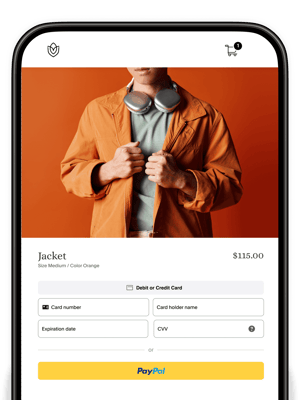
Choose the checkout integration that’s right for your business
Get started fast with our basic integration
Accept PayPal payments with a secure checkout experience that you can upgrade at any time. There’s less coding. Fast setup.
Don’t want to code? Connect our checkout solution to a partner ecommerce platform.
Accept PayPal payments
Accept card payments through PayPal-hosted payments processing
Choose from pre-selected button shapes and colours
Included with
Standard Checkout
PayPal payment options to help boost sales
Basic customisation that simplifies checkout
Built-in risk management
Steps to get
Standard Checkout
1. Sign up or log in
It all starts with a Business account. If you already have a Personal account, it’s easy to upgrade or create a new Business account.
2. Set up your account
If your account is brand new, you’ll need to complete your profile and add your bank account before getting started.
3. Add a developer
This option requires coding, so give your developer account access.
4. Code it on your site
Check out our developer resources to learn more about getting Standard Checkout up and running.
5. Start selling
You’re all set to accept payments on your website. Want more flexibility, payment options, and security? Upgrade to the Advanced Checkout integration at any time.
Get more ways to pay and extra branding options
Accept PayPal payments. Process credit and debit cards, Apple Pay® and Google Pay™. There’s more coding involved, but you get more control over your checkout page and additional security on eligible purchases. Don’t want to code? Connect our checkout solution to a partner ecommerce platform.
Accept PayPal payments
Process card payments directly on your site
Customise your card fields and payment buttons to fit your brand
Included with
Advanced Checkout
Flexible payment methods
Customisable features that fit your brand
Advanced risk management
Steps to get
Advanced Checkout
1. Sign up or log in
It all starts with a Business account. If you already have a Personal account, it’s easy to upgrade or create a new Business account.
2. Set up your account
If your account is brand new, you’ll need to verify your information and add your bank account before getting started.
3. Apply to activate
Fill out a short form about your business so we can make sure Advanced Checkout is the best fit for you. It can take a day or two to get approved.
4. Add a developer
This option requires coding, so give your developer account access.
5. Code it on your site
Check out our developer resources to learn more about how you can customise your checkout experience.
6. Start selling
You’re all set to accept payments on your website.
Compare our custom
checkout solutions
Features | Standard | Advanced |
|---|---|---|
Accept PayPal payments | ||
Credit card processing | Processed as a PayPal payment | Processed outside of PayPal payments |
Customise customer checkout flow | ||
Apple Pay® | ||
Google Pay™ | ||
Multi currency credit and debit card processing | ||
Alternative payment methods2 | ||
One-time sale transactions | ||
Recurring payments | ||
Optimised for mobile | ||
Customer authentication through 3D Secure | Managed by PayPal | |
Options for full, partial, or multiple refunds and reversals | ||
Track your transactions from one dashboard | ||
Automatically update customer card information with Real-time account updater | ||
Save customer card, billing, and shipping info for fast checkout | ||
Set up automatic transfers to your bank account |
Security | Standard | Advanced |
|---|---|---|
Seller Protection on eligible transactions1 | ||
Fraud Protection on eligible transactions3 |
Requirements | Standard | Advanced |
|---|---|---|
PayPal Business account | ||
Approved application | ||
Developer support |
A no-code way to get paid
Easily create a link, button, or QR code for a product or service—then just copy, paste, and get paid.
Using an ecommerce platform to power your online store?
PayPal is already integrated with many popular ecommerce platforms, so you can start accepting payments right away—no coding required.
Resources for developers
Get your API credentials, demo product experiences, and even join our developer community. Learn how to integrate our custom checkout solution and add new features as you grow.
More ways to
accept payments
We support businesses
just like yours
Every business needs a reliable payment partner. From secure payment processing to helpful business insights, we’re here for you.